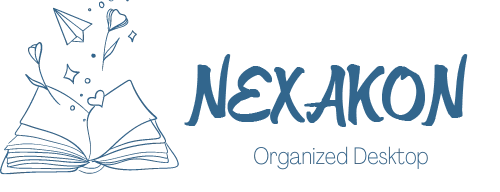In a world filled with information overload and constant distractions, embracing minimalism has become a popular approach to decluttering and finding focus. The principles of minimalism can be applied not only to physical spaces but also to our digital environments, including our desktops. A minimalist desktop can help reduce visual noise, enhance productivity, and create a sense of calm. In this blog, we will explore the art of minimalism and how simplifying your desktop can lead to enhanced productivity and a more fulfilling work experience.
Remove Unnecessary Icons
The first step towards achieving a minimalist desktop is to remove unnecessary icons from your screen. Take a critical look at your desktop and ask yourself if each icon serves a purpose or if it’s simply adding visual clutter. Remove shortcuts to applications or files that you rarely use or can easily access through other means. By reducing the number of icons, you create a clean and uncluttered canvas for your work.
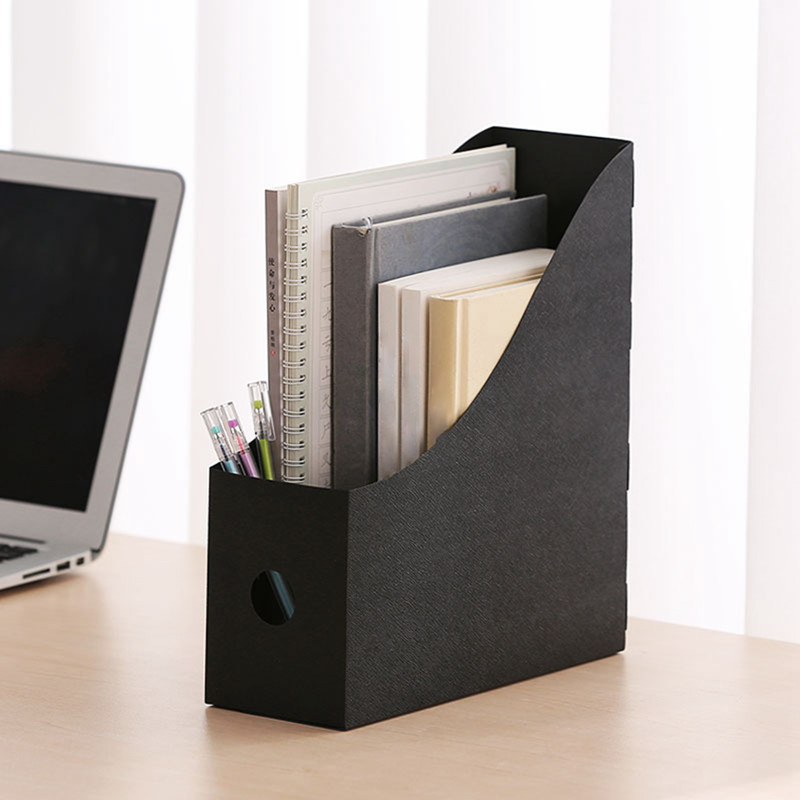
Categorize and Organize
Once you’ve removed unnecessary icons, it’s time to categorize and organize the remaining ones. Create folders based on logical categories and move related icons into their respective folders. For example, you can have folders for work-related applications, productivity tools, or frequently accessed files. This simple step not only declutters your desktop but also makes it easier to find and access specific items when needed.
Embrace a Neutral Wallpaper
The choice of wallpaper can significantly impact the visual aesthetics of your desktop. To achieve a minimalist look, consider using a neutral and simple wallpaper. Opt for a solid color or a subtle pattern that doesn’t overwhelm the screen. Avoid wallpapers with busy visuals or distracting images that can hinder your focus. A clean and understated wallpaper provides a serene backdrop that allows your work to take center stage.
Utilize a Single Taskbar
If you’re using a multi-monitor setup or have multiple taskbars on your desktop, consider consolidating them into a single taskbar. Having multiple taskbars can create visual fragmentation and make it harder to navigate between applications and windows. By using a single taskbar, you streamline your desktop and create a cohesive workspace that promotes a seamless workflow.
Automate Organization
Maintaining a minimalist desktop requires consistent effort. To make the process easier, consider using automation tools that can help you organize and clean up your desktop automatically. For example, you can use desktop organization software that automatically sorts files into specific folders based on predefined rules. This way, you can ensure that your desktop stays clutter-free without having to spend time manually organizing files.

Emphasize the Essentials
In a minimalist desktop, the focus should be on the essentials—the applications and files that you use frequently and require immediate access to. Place these essential icons in a prominent position on your desktop or taskbar, making them easily accessible. By reducing visual distractions and emphasizing what matters most, you can optimize your workflow and boost productivity.
Conclusion
A minimalist desktop is not only visually appealing but also a powerful tool for enhancing productivity and focus. By removing unnecessary icons, categorizing and organizing your desktop, choosing a neutral wallpaper, consolidating taskbars, automating organization, and emphasizing essential applications and files, you can create a clean and serene digital workspace. Embracing minimalism on your desktop allows you to eliminate visual noise, reduce distractions, and cultivate a sense of clarity and purpose in your work. Simplify your desktop and experience the transformative effects of minimalism on your productivity and overall well-being.